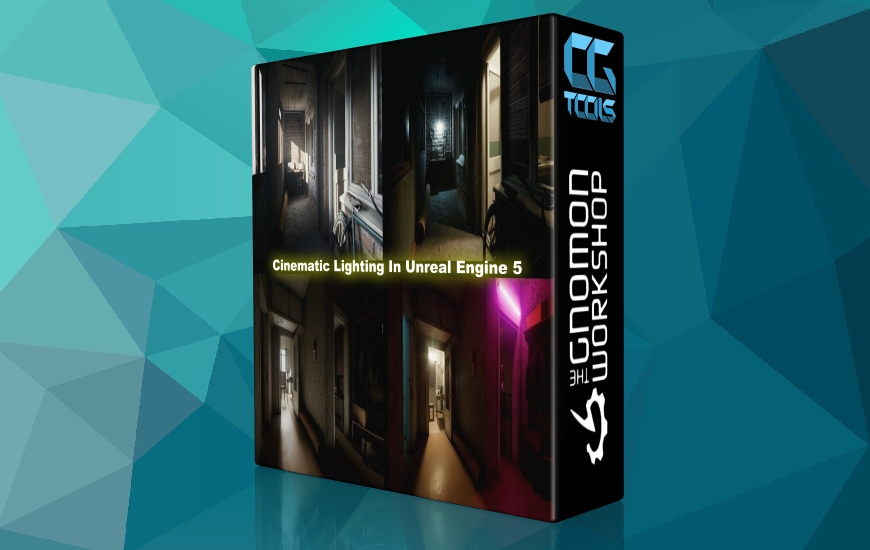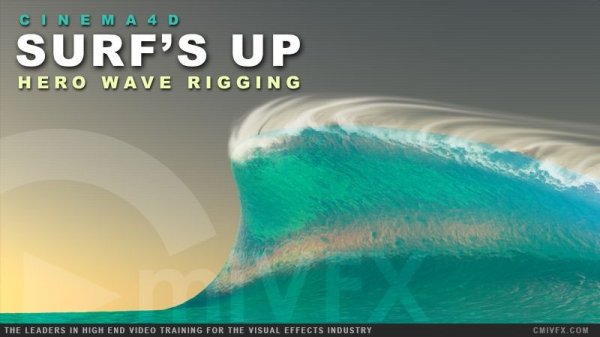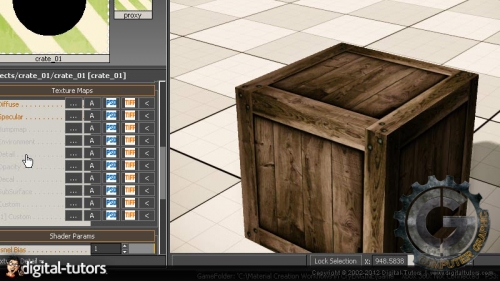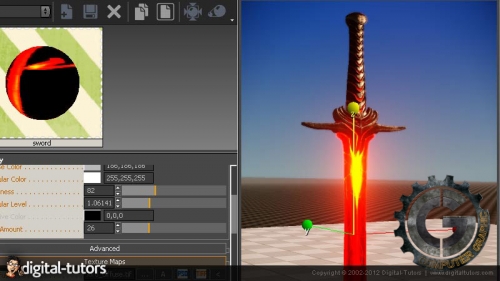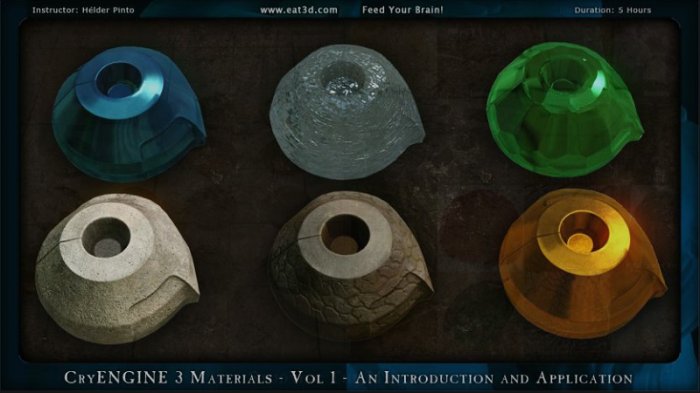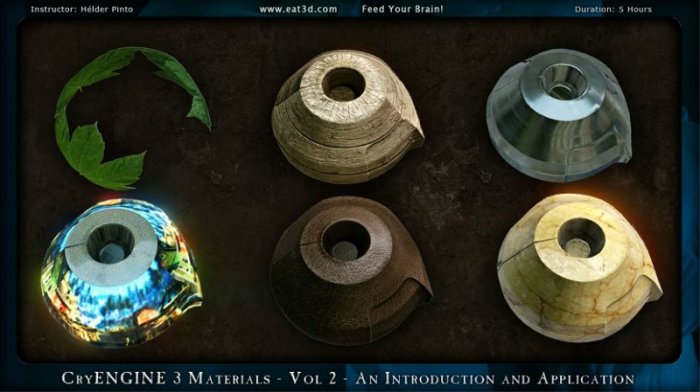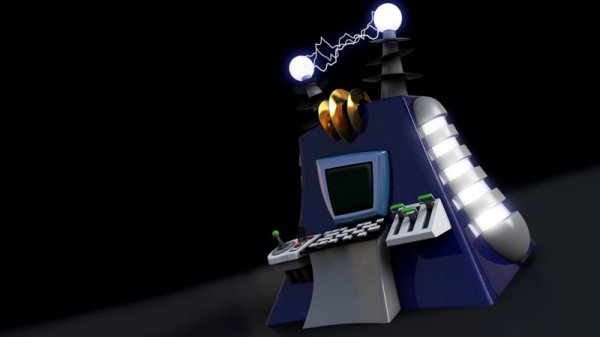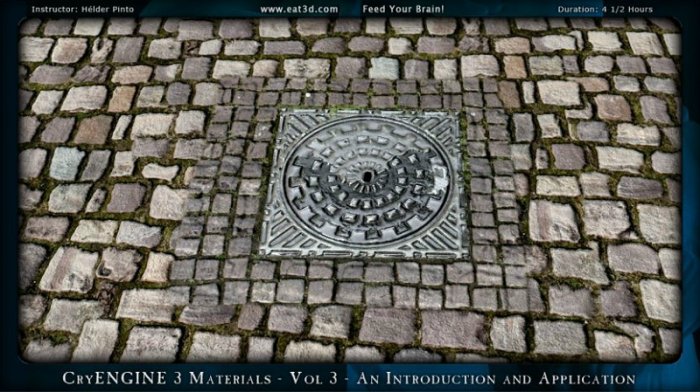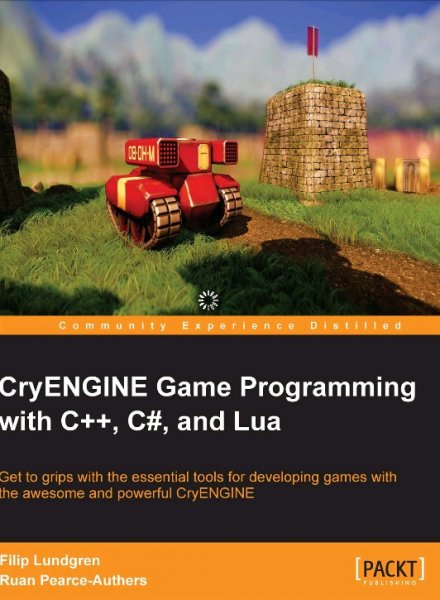![]()
در این آموزش نحوه ی کار با متریال ها در موتور بازی سازی CryEngine را به شما آموزش می دهیم. در این سری آموزشی ما در مورد نحوه ی کار با Material Editor در موتور بازی سازی CryEngine بحث خواهیم کرد.در این آموز ما ابتدا نحوه ی پیکربندی و محیط این قسمت مهم را برای شما بازگو می کنیم.پس از آن به سرعت شروع به ساخت اولین متریال خود می کنیم و اینکه تفاوت بین یک متریال و یک مولتی - متریال را به شما آموزش می دهیم.در ادامه نیز شما را با شیدر Illum آشنا می کنیم.
مشاهده توضیحاتــ انگلیسی
In this series of CryENGINE tutorials we'll discuss how to utilize the Material Editor in CryENGINE by exploring some potential workflows for creating several different types of materials. In this series of CryENGINE tutorials we'll discuss how to utilize the Material Editor in CryENGINE by exploring some potential workflows for creating several different types of materials. We'll start out by learning about the Material Editor interface. Once that is finished we'll jump right into creating our first material where we'll learn the difference between a Material and a Multi-material. We'll even get a glimpse of the asset creation workflow by exporting out models and textures. Once we have a solid understanding of the Illum shader, we'll move on into some of the more advanced shaders where we'll see how CryENGINE pulls off its beautiful graphics.